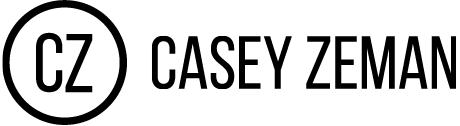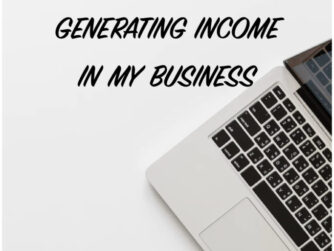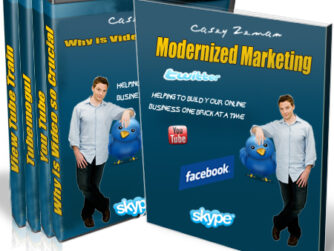Often when uploading images into YouTube for banners or other YouTube designs, you may find that your images become distorted and just do not look all that great.
Often when uploading images into YouTube for banners or other YouTube designs, you may find that your images become distorted and just do not look all that great.
I’ve been using www.fotor.com, a free online photo editor, to create banner images that look extremely professional. This app is relatively easy to use and would be a great tool for anyone that needs help creating a great YouTube banner design.
Casey’s Super Tip: The Fotor.com app is a great tool for a variety of social media banners and images that you will use in your business.
Fotor.com allows you to upload your own images from pictures, to backgrounds, scans, or whatever you want. Once uploaded you can then add text or other images and preview how your image looks as a YouTube banner, YouTube Channel cover, and how it is seen on a mobile phone.
- Begin by having a saved image to upload available on your computer. Once you open the Fotor.com app, choose the YouTube Cover option and look through the templates that are available.
- After you make your choice of templates, preview that template image so you see how the image changes shape depending on the device where it is viewed.
- Now you can upload your own image and then layer it behind the template.
- Resize it to fully cover the template image.
- Any text on the image can then be edited by color, wording and placement on the page.
- You can add logos or any other images that can be rolled in and moved around the image area until you are satisfied.
- Preview your new image to see how it looks on all three options so you can make any necessary changes.
- Once your image is complete you can save it and also share it.
Having a creative and professional image for use on your YouTube channel or other social media sites is very important in branding your business. I hope you find that www.fotor.com can help you create stunning banner images.
Watch the entire livestream broadcast with full explanation below: