About a month ago a devastating thing happened.
No, no one died…
No, there wasn’t a car crash, and no, I didn’t lose my home.
Something happened that maybe some of us take for granted. I lost part of my Online Presence…
Now when I say my online presence I mean, anything that is a reflection of who I am or what my business is.
So for instance, that can be your blog, your twitter account, maybe your Facebook account.
Well for me, it was my YouTube account.
The sad part of the story was that I was getting some serious traffic and conversions from my YouTube channel. In fact, right before the incident occurred my channel view count was at 300,000, and I had over 600 subscribers. It only took 2 to 3 months to get to that place.
I have been trying to get a hold of YouTube to resolve the problem but it has been a bit difficult because really, YouTube has no reason to care about my channel being hacked and subsequently removed. They are not a paid site, I was the one who created all the videos and put all my eggs in one basket with them.
So, let’s just say that I am currently in communication with YouTube. My YouTube Channel was a major part of my online presence, and suddenly now gone , it was quite a blow.
Mostly, because of all the time and work I put into creating it and getting traffic to and from it. I also had something similar occur with my blog back in January. I lost all of my blogs information.
At that time my blog was hosted with WordPress.com and not WordPress.org. WordPress.com is hosted by wordpress, which is not paid for,therefore, couldn’t be retrieved.

THAT IS THE DOWNSIDE to these third party sites that we put so much weight on.
What would you do, or how would it effect your business if your Facebook or Twitter account were suddenly removed?
I don’t know if you realize, but they don’t have to give you an explanation if they suddenly did yank it. If you read the fine print when signing up, it says that they can cancel your profile for whatever reason. In fact, they don’t need a reason. And why should they, it is totally free. They have no obligation to us.
Now for someone using social networking sites for recreation and fun, maybe they don’t care.
For me, using Twitter, Facebook and YouTube for my business, I get somewhat nervous about the whole thing. It feels like a very unstable situation.
I know for me, I am growing a LONG TERM business here.
Therefore I want something with more permanence.
So What is the solution?? What can we do to protect our Online presence?
ANSWER: Use the social network sites as vehicles for filtering people into your own marketing funnel.
What do I mean by this?
Well, get them into your Autoresponder List, so that if the sky should fall right on top of Twitter, Facebook or YouTube, you would have gathered as many followers, friends, and subscribers into your Email List (Marketing Funnel) before that devastation occurred.
(For those who don’t know what an email list is check out these videos. CLICK HERE. )
THE OTHER HUGE MISTAKE I MADE: All of the videos that were embedded on my blog, my websites, and my email campaigns were all YOUTUBE VIDEOS.
So when my Channel and Videos were hacked and then removed, it effected EVERY video that I had sent out into the web.
I had to figure out how I was going to be able to switch out 40 videos that were suddenly disabled. Needless to say, this last month has SUCKED EGGS a bit because of all the mending I had to do.
However, I have learned a valuable lesson about How to prevent situations like this from happening.
I have also decided to share what I have learned with you. I will show you a few ways of avoiding having to play catch up and preparing yourself for occurrences like this. I am just glad that I didn’t have 300 videos up and had 1 million views and subscribers…
- Use a site that you control for your video hosting: For instance EzS3. If you are unfamiliar, it works with Amazon s3 to create video players and store data for you. It is utterly affordable and worth every penny for someone who is using video in their business.
- Only use wordpress.org instead of WordPress.com: In fact try to get a Blog theme that is paid for, However make sure that it has a publicly accessed Customer Service or Help Desk system.
- Create multiple accounts on the social network sites: Don’t rely on just one. Creating backups protects you. Just like having a backup of your computer or Server.
- Backup all of your websites and pages everyday as well as your computer files: This is so critical. You can either use an external Hard Drive or a Cloud system. Something Like CARBONITE for the cloud back up. If you have MAC then use your Time Machine application and set it so it backs up your files automatically. Make sure that you are Copying your Web files from the web onto your own server. So FTP your web files onto your computer and then backup your computer.
- AGAIN, BACK UP ALL OF YOUR VIDEOS: As I have already said, I use EZS3 for my players and images. It is really quite easy to upload. If you have used an FTP client then it works the same way. After you upload your video, you can then go through these really easy steps to creating a player for the video. The player is that skin around the outside of the video. They have many amazing options. Very Cool.
- Always Import your data to where it can be saved. What I mean by this is, if you have Facebook contacts or Twitter contacts, try to save them through an Export method. I have recently discovered that you can import your contacts from Facebook with Yahoo Address Book. So make sure you are doing that. I use management sites for my Twitter and YouTube and that is how I can save my contacts, followers, friends and subscribers.
I created my new YouTube Channel and because I had saved previous contacts I was able to get 150 subscribers in 24 hours on a new account.
Doing these simple tasks above, can put your mind at ease a bit if and when the social networking sites start misplacing your Online Presence. If you liked this post, please share it with others. Feel free to re-post it on your blog.
Cheers.
Casey
If you want to check out EZS3 you can always click HERE.

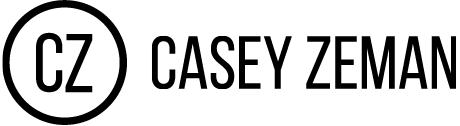

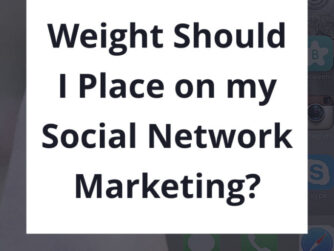
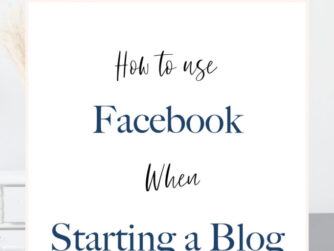




Hi Casey,
I’m so sorry to hear what happened, yet very happy that I saw this and I’m greatly appreciative of the info you’ve provided for all our sakes!!
Keep up the good work – I know how hard you’ve been at it!!
Hey Casey,
That really stinks that your account was hacked. I have always said that about third party providers.
I wrote a blog post and why it is better to have a paid self hosted blog.
You own your material. Any of these free sites can remove your page without a warning at any time.
They don’t have to give an explanation.
Thanks for the great information.
Enjoy your day!
Tommy D.
Hi Casey,
well done for alerting people to Amazon Services, been using it for a while now. Very few Internet Marketers talk about these service, so well done for sharing your experience and how backing up your videos on other services is good practice.
As Tommy says it is always best to have an alternative site, personally if I create a channel that gets popular I always register the domain as backup and for future use. You give sound advice my friend thanks for sharing. Best Regards Mark
Good point on the social media accounts – a lot of people simply don’t consider them. I’ve been depending on Backupify for awhile – its peace-of-mind AND automatic. I like solutions like that.
Hi Casey,
I’d be interested in learning how your account got hacked?
Was it simply a case of brute forcing your password? Have YouTube commented on this.
I find the whole situation quite alarming.
Hats off to you for ploughing through this little set back and carrying on moving forward.
Best,
Paul
Would you say you could upload videos to both You Tube and Google Videos as a precautionary first step? Yes back up all videos on a hard drive – I just got a 2 TB HD.
I have just gone through a hacking of my Website it was not a pleasant experience to clean it up. Make sure absolutely sure that the current versions of all things WordPress Themes and Plug ins are being used.
As well make sure the virus definitions are up to date on all computers used.
Still you are vulnerable but precautions are the watchword
Txs for posting this I will Tweet about it
Yes, I actually use a method of sending to many video hosting sites. However, keeping the videos on a cloud that is controlled by you no matter what sort of material it is, is crucial to staying safe. Also, yes backing up your Blog is so necessary. Keep on the look out for plugins and themes that don’t work with your blog. Thanks for sharing this post Darla. I like your Blog. Hats off to you… i bet you get that all the time. Cheers
Backups are vital for your business. Offline and online. We all run blogs these days and the content is all online not sitting on your hard drive. Look for a backup solution to grab your wordpress content to keep it safe. There are some free plugins but they are limited. Look for backup software.
Aaron
Hi Aaron, Thanks for the sound advice.
ummmmmm? who are you casey? lol.
A man with a vision. Or just a guy who wants to watch Sunday night line up on HBO. 🙂
Hi Casey, Thanks for the advice. I am a bit technically challenged so I’d be grateful if you could answer the following question on this subject.
1. If you use S3 to host your videos, can they still be shown on youtube and other video sites? Does Youtube then NOT host the video or does it host it in addition to the video also being hosted on S3?
Also was your account at Youtube hacked by an outsider or was it shut down by Youtube itself. John
Hi John,
To answer the questions , I think I understand what you are asking and forgive me if it doesn’t totally answer it. Ok—- Yes , you actually should put up the videos on Youtube. When I create a video, i upload the video to Youtube, but also to EZs3. Because when embedding video on your site, I do not recommend that you use YouTube videos for the security factor. I use the EZs3 application. After uploading the video I take the video html code that EZs3 creates for me and then I embed it into my blog or site.
The reason i recommend putting that same video up on Youtube and other video sites is for search engine optimization.
Now if you want you can host your videos with YouTube but when i had my account hacked I had to suddenly rehost all of my 50 videos with EZs3. EZs3 is far more secure.
My YouTube account was hacked by an outsider and subsequently shut down by YouTube.
Casey, Thanks so much for sharing this, especially in regards to videos and social media! I’m familiar and back up all my files and sites but didn’t even think about videos and social media! MERCI BEAUCOUP!
Hi Lisa-Marie Glad you are backing up your files.
Thanks for posting. This is terrific information. I am sorry you had to learn the hard way. I am glad you did, and recovered, then, sharing with the rest of us. Most wold not do this much.
Hi casey, thank you for sharing this, people often don’t understand how painful this can be, its really not like somebody died or you being stricken with a terrible disease – well the latter could apply kinda 🙂 – but in my case my personal mail and YT channel was hacked by a former coworker. Granted none of the videos on my channel were mine, i was using the channel for only watching other peoples videos, but i had favourites and other playlists – not neccesserly things i wanted just anybody to see, The toughest for me was she read my personal and mean really personal mail, every single post on various forums and then little by little she was publishing it on another forum under various topics and names – sick and disgusting – i have still to figure out how to legally approach this.