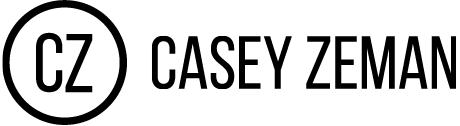Twitter Tips: How to effectively increase your traffic using Twitter.
As an avid Twitter user and all around social media type guy I try to take it upon myself to keep up with the newest tips and tricks of the trade regarding social media practices. I started my Twitter account on May 8th, 2007 and have posted well over 13,000 tweets. In my time with Twitter I’ve figured out a thing or 2 through trial and error. A fair amount of error, a whole lot of trial and yes even some success. So in the interest of saving you some time I’ve decided to list my favorite tips for utilizing Twitter to it’s fullest. In this post you’ll learn:
- How to get listed and be more relevant on Twitter Search
- The Importance of Retweeting
- Upcoming Twitter trends
- Effective Free Twitter Tools
These are by no means the only hard and fast rules to pay attention to with Twitter, but are very effective at increasing traffic to your website or product. That being said, how about we start off with some hash?

Twitter Tips 1: Hash Tags
Hashtags are a community-driven convention for adding additional context and metadata to your tweets. Much like, “tags”, they give Twitter the ability to better group subjects. You can add hash tags to your tweets a # in front of your keyword or key phrase. ex: #socialmedia Hash tags are important because they make your posts more relevant and easy to find. Grouping your tweets into like categories and lists makes your content that much more search engine friendly. And therefore that much more useful for you and your followers.
As many followers use Twitter as a live search engine this only helps your SEO efforts.
Twitter Tips 2: Retweeting
ReTweets or, “RT”, is the act of tweeting a post that someone else posted. Aptly named huh? Retweets are important because it’s an easy way for your viewers to promote a post or article. There are many 3rd party plugins that are available right now. I prefer Tweetmeme myself for retweets as it’s a simple click and users can see that they have successfully tweeted your post. There are plenty of other services out there, but this works well if the user is already logged in. So take your pick…find a favorite. Here’s a couple other retweet plugins to consider.
-
WP-Twitter Retweet Button
-
Twitter Friendly Links, Make your links look cool.
-
Twitter ReTweet (Really Good Twitter Tip)
Retweeting of your posts by your followers can garner some nice traffic returns. Also in an effort to boost your social profile/ authority on Twitter it’s a good idea to retweet posts and articles close to your niche. This is a good way to create tightly knit friend groups that will in turn add more relevancy to your tweets and direct more targeted traffic to your website.
Twitter Tips 3: Twitter Trends
Keeping up on trends and lists are good ways to communicate with your viewers through Twitter. Trends are listed in the right hand sidebar and note the most up to date subjects for tweets. While these topics may not line up with your business model they can be used to come up with provocative buzzwords to add to your tweets. However, if you’re looking for niche related key phrases you’ll want to use
Twitter Tips Search.
Here you can instant results about whatever it is you are trying to promote. This is really only effective if you know you’re readers so spend some time developing relationships with your followers. Retweet interesting posts and direct message your followers. This ensures them that they are not just part of a giant spammy playground.
Twitter Tips 4: Twitter Tools
There are a lot of different tools you can use to follow and maintain your Twitter accounts. I’ve tried many of them myself and right now would say I have a preference for Tweetdeck though Hootsuite is a close second. TweetDeck TweetDeck is an Adobe AIR desktop application for Twitter, Facebook, LinkedIn, Google Buzz, Foursquare, and MySpace. Like other Twitter applications it interfaces with the Twitter API to allow users to send and receive tweets and view profiles. Hootsuite HootSuite is the professional Twitter client. With HootSuite, you can manage multiple Twitter profiles, pre-schedule tweets, and measure your success. Get your Twitter Grade Twitter Grader can you tell how effective your Twitter efforts are.
Twitter.grader.com will tally up your “followers and followings” and rank your Twitter page numerically against other pages. (Good Twitter Tips)
For more website design tutorials and social media marketing tips please visit my blog NateBal.com. Cheers and happy blogging.
For more twitter Tips also Check out How to Get Twitter Followers Fast.