Hi all. I wanted to share with you a little thing that happened to me the other day while working on my product launch.
Now as you know. I was referring you different platform options for creating a squeeze pages, product launches, sales funnels and more. Well, I opted to use Optimize Press for my product launch.
At first it seemed a bit confusing but after about a day I was getting the hang of it.
If you are interested in checking out Optimize Press Click Here.
Then suddenly, I found a little hiccup in the the Facebook Comment Plugin area.
When I chose the squeeze page template I was going to use for my site, I of course naturally added a Facebook comment section. Everything was going smoothly, however, when I refreshed the page and looked at it as the published page, the Facebook comment section was extending horizontally down my webpage.
What I mean to say is, the width of the Facebook comment box in the optimize press template was so much larger then the actual webpage.
I was a little confused. I tried changing many things around but couldn’t figure it out. Then however, I decided to go into the ‘editor’ section of WordPress and see if I could manually change something in the coding for the Facebook Comment section.
Well that was exactly the solution.
In that template page under the Facebook Comment section the Width was showing 7610px Width.
NOW THAT IS HUGE. Super-wide. Way too wide considering the page itself is only like 900px wide.
So I figured that the 7 was added by mistake.
That was exactly the problem! I removed the 7 from that section. Saved the work I did and refreshed the page. YES! It worked. I was excited to find out that it was just a small error with the Code.
I then contacted James Dyson, the creator of Optimize Press telling him of the problem.
He promptly got back to me thanking me for noticing it and letting me know that they had noticed it before and were working on resolving the issue.
No worries James!
Here is a video describing what I did to fix the problem.
Just so you are aware, even though there was that small problem with the code, Optimize Press has been the site I have been the most eager about.
Eager, Because of the awesome and classy graphics available in the dashboard, coupled with the price of the only one time fee of 97 dollars.
It blew the socks off of some of the competition that was charging double that PER MONTH!
If you are interested in checking out Optimize Press Click Here.
If you haven’t seen my post on Product Launch Platform Options CLICK HERE. ~There is good information to be learned if you were trying to assess what platform to go with.
Cheers!
Please as always share, comment and tweet!
Your Humble Servant in IM-Â Casey

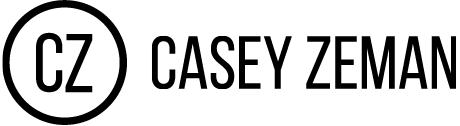
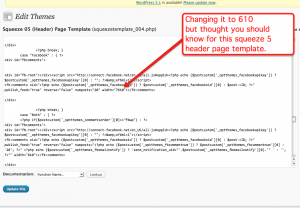
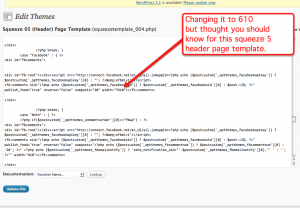


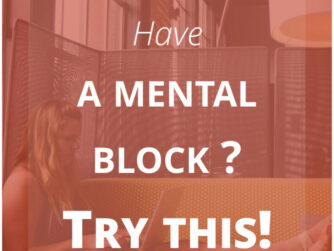
Ahhh gota love problems! 8) Don’t you just feel like the man once you figure it out! I love optimize press!
Sorry Guys when i said it was a plugin, i meant a wordpress theme.
This is a very nice article. I have bookmarked this site for future reading. Keep up the good work and thank you for the information.
Why exactly did you go for Optimize Press over the $27 theme? (I know the theme your referring to)
Ah thanks for that! I’m also having issues with FB comments. But OP is the best theme I’ve ever used (well, technically it’s a theme, but de facto you can tweak so many things with it that I, too, consider it a plug-in…)