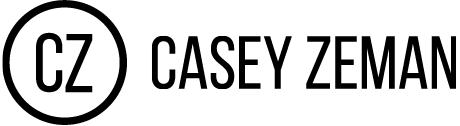We have just rolled in some game changing features to EasyWebinar 4.0 which are proving to be awesome.
The 1st feature listed in this update is the INFUSIONSOFT api integration. Allowing you to assign tags to specific actions done during the webinar/event experience. For both live and automated events. Whether a person registers, attends, doesn’t attend, clicks an action button, watches a replay or asks a question.
You can create an unlimited number of tags in infusionsoft which can then allow you to add those people who took those particular actions into follow up campaigns to still register for the event, or watch the event again or ask them why they didn’t purchase if they clicked the buy now button. You are only limited to your imagination with what you can do with the infusionsoft integration.
The 2nd feature on the list is now you are able to register for an event even after that event has already started. Up until the event is over.
The 3rd feature on the list is that we have added real time streaming to the public event and public countdown links. Which means that even those who don’t go through the registration process with our registration pages will still be able to take advantage of the streamed in real time video effect.
This means that if someone comes to an event and then has to leave or refresh, it wont start that video from the beginning but where it is based on the length and time of the video event.
The 4th feature is the ability to delete registrants from a webinar. For instance let’s say you don’t want someone to receive a follow up email sequence, well now you have the ability to delete a single user or group of users from an event.
Finally, our 5th and final feature update in this series is the Custom Reporting for specific registrants. You can now pull a custom report by filtering our those who specifically performed a certain action. Such as registered, or watched the event or clicked on a link during the event.
Those specific reports can then be uploaded to your own CRM with specific follow up sequences that adhere to the actions that that list of registrants performed.
We also added a couple fixes to obscure timezone issues and we were having as well as page customization.
Thanks so much and keep an eye out for our next hugely robust feature add coming very soon!
If you aren’t apart of EasyWebinar, come on in and check out why we are one of the fastest growing webinar/event platforms online!