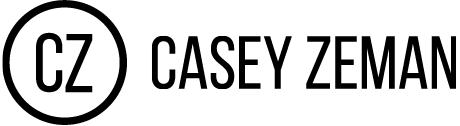[leadplayer_vid id=”53477A1D6541D”]What is one of the biggest problems with Google Hangouts? (I say one of the biggest because there are a few.)
One problem (which is what we are going to talk about now) is that you can’t make a Google Event Private…Until Now!
When would you do Private events?
- What about proprietary content designed for a paid customer base?
- Or what about having live events capped at a certain number of attendees to create a supply and demand?
- Or paid events that only members SHOULD be able to see.
And the thing is USUALLY different third party software designed to be a front end marketing tool for Google Hangouts will still not be able to solve the problem because it is built into the Google Hangout APP.
So if you’re looking to replace GoToWebinar you want a software that will work in the same way. Meaning, you want a software that will do Private Events.
EasyWebinar’s simple and specific Live Stream Integration will allow you to do just this…Private Events…(just like GTW)
EasyWebinar will also allow you to do public events that are Search Engine Optimize to get ranked inside Google and YouTube. (Which is something that GTW can not do)
So how does EasyWebinar do this when most applications cant?
Well…EasyWebinar is not an App for Google Hangouts… but a simple interface that works with Google Hangouts, but also YouTube Live.
And therein lies the key! With YouTube LIVE you can do private member only events that no one else on the web can see except those who were invited to watch.
In this video I show you exactly how EasyWebinar integrates with YouTube Live/Google Hangouts for doing both PUBLIC EVENTS…but more importantly for the sake of this training…PRIVATE EVENTS.
Parting gift: I just finished a 3 day event at CreativeLive all about how to use the power of Live Streaming to build a thriving business and brand, and I wanted to pass over to you a STREAMING GEAR CHECKLIST.
This checklist will give you camera, microphone and lighting ideas, as well as essentially the things you need for a simple home studio that won’t break the bank! (spending about 500 dollars)
If you haven’t come into EasyWebinar yet, come on it to start learning the more advanced strategies on doing not only live events but also automated/evergreen events which can save you precious TIME, ENERGY and MONEY.