What is it?
YouTube has a feature where you can choose to set what is called “YouTube Auto-Captioning for your videos.
What this means is YouTube will translate your video’s audio, and show it as a text caption at the bottom of your videos.
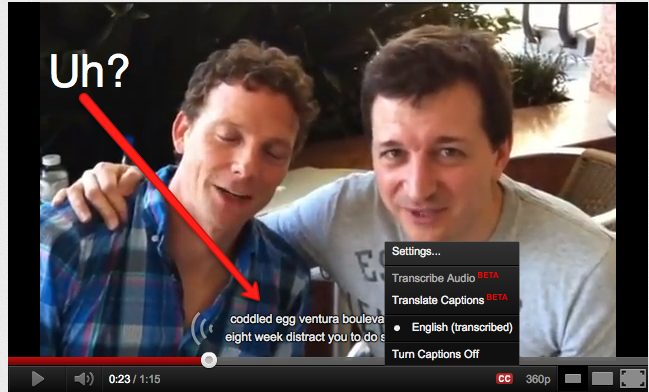
What are the Benefits?
The benefit of doing this are:
1. to connect to a wider audience base, such as:
- Those who are hearing-impaired.
- Those who don’t have working sound on their machines.
- Those who are at work and have turned their volume off for office etiquette.
2. Your videos get an additional dose of SEO (search engine optimization) juice because Google indexes the Caption text as well. Woo Hoo!

This is really awesome right?
Well, before you start dancing the proverbial jig, here’s the thing.
I came across a video today that was promoting a Driver’s Safety Company.
In the video the woman was saying.
“We are a reliable company who’s been around for 10 years”
YouTube’s Auto-Caption translation was this:
“We are an UN-reliable company who’s been around the bread steers.”
The caption actually read unreliable.
YouTube’s Auto-Caption doesn’t translate your audio perfectly. (In fact sometimes it can translate it to the complete opposite.
This is like the game Telephone we use to play as kids YouTube must have felt left out, so it invented it’s own version of the game. 🙂
I can’t fault YouTube too much for this, because that is no easy task. Translating audio from a video perfectly is almost near impossible with all the dialects, inflections and speech patterns around.
What’s the Solution?
- You can decide to have the YouTube Auto-Caption feature not checked by un-checking the Master Tab it in the Manage Account section under the main settings tab. This will remove all of the Auto-Captions Feature from all of your videos.
- However you can still activate certain video’s Auto-Caption manually in the editing section of each video. So individual video Auto-Caption settings will override the master YouTube Auto-Caption.
My suggestion would be the latter. But you are still going to find the issue of misspelling and lost translation.
The Super Solution or Ultimate Fix.
- Un-check the YouTube Auto-Caption in the Manage Accounts, and go into the individual video settings and add in the YouTube Auto-Caption, but then download it and change the mistakes manually.
Other Methods for Transcribing Your Videos!
There are other methods for you to get the transcriptions done.
- You can go to Fiverr.com and hire someone to transcribe each video you do.
- You can check on Google for a transcription business to do it. Usually this costs quite a bit more then Fiverr, because these company will transcribe your video from scratch. Which can cost more due to the placement of the time-codes in the transcription.
The timecode, measures the length of the video and reads the specific time when one speaks in the video.
My Suggestions:
If you don’t have the time to do it yourself go to Fiverr.com and provide someone the transcription download to have him or her do the small fixes while not having to pay for additional timecodes.
Exciting Additional Features in Beta!
You should be aware that YouTube also has a YouTube Translate feature for users who watch the videos. Now for those viewers in a different language can come in and translate (as they watch) the Caption that you create for your videos. Pretty Cool!
Final Thoughts
Go through and take the day to tweak the Auto-Captions that YouTube creates for your videos. You will be glad that you took the time because, you’ll not only increase your traffic and audience size, but also avoid mishaps where you were trying to say this:
“We make the best pizza in the world”
But ended up with this…
“We make a pest pizza out of coal”.
WHAT IS YOUR EXPERIENCE WITH WEIRD CAPTIONS?
Send us your own examples of the silliest YT Auto Caption that you can find or think of.
Grab a YouTube Video and share the link HERE!
Send us something that you either create from scratch or a video on YouTube that, in your opinion, is the best example of YouTube’s Auto Caption gone wrong!!
The winning person will get a free membership to YouTube Revealed ( valued at 497 dollars)
Plus all videos will be placed on TheNicheUmbrella playlist on my YouTube Channel.
Creative, weird, funky, loopy styles are all Encouraged!

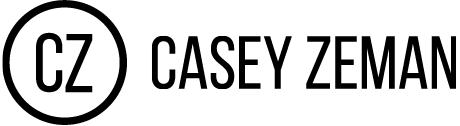
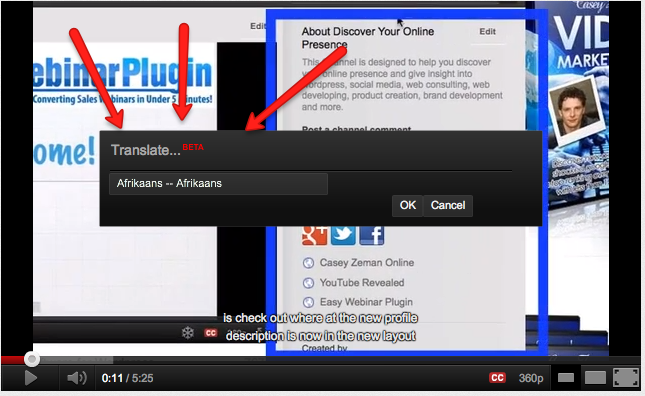

Hi Casey, Thanks for this information, it is very useful, but as yet we don’t have this facility available here in Spain yet, so I have saved your video to remind me how I can do this.
Thank you.
Hey Wolfgang, let me know when you’re able to do it in Spain. And we can spread the word together!
Hey Casey, here’s a video from Peter Chao. He’s an Asian with unique positioning that made him one of the biggest Youtube celebrities, with his funny and entertaining videos.
http://www.youtube.com/watch?v=OWoZ_p_4lHQ&feature=channel&list=UL
There are many other videos which I won’t be able to share but interested people can check out his other videos as well.
Cheers,
Lester
Wow Hilarious videos thanks for sharing Lester!