Recent events took place at YouTube to where YouTube revealed it’s “Default Channel Settings”. This is a pretty awesome feature addition. The reason being is that now you can add titles, descriptions and tags into a default area that will apply to all future uploaded videos.
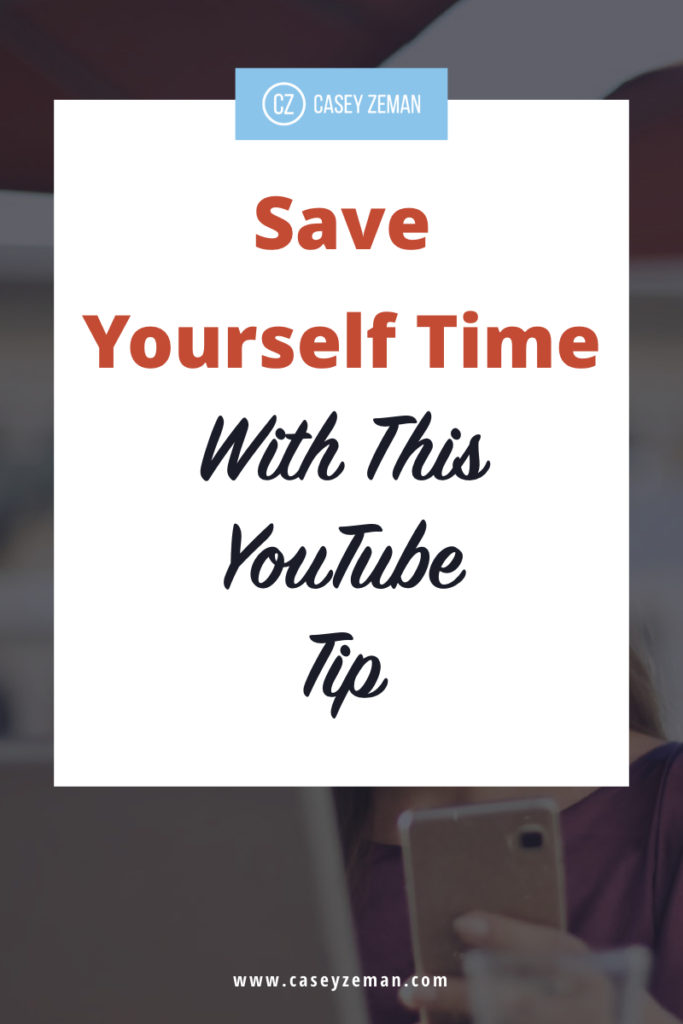
Why is this good?
This is good because the key to YouTube ranking in SEO as it relates to both Google and YouTube is repetition of keyword targeting. By this I mean that if you are trying to rank for specific keywords (after you do your research to determine what the best keywords are for both your YouTube and Google ranking) you should then use that information as your main topics for not just one video, but all of your videos.
RELATED: How To Create YouTube Banners
For instance, as it relates to your default title. Let’s say that you do tutorials about fixing car engines and that’s what your channel is about. Let’s say you call yourself “Ted the Engine Man”. When you create your default settings in your channel upload you can put as the title “Ted the Engine Man: ” and then for each separate video you can add a more specific finish to that already set default title. So now let’s say you are uploading a video about fixing a radiator leak.
Well your default title will automatically populate for your new videos to read “Ted the Engine Man:” so all you have to do is add a few words onto the end of that which describe the video itself. Such as “How to Stop a Radiator from Leaking”. So the complete title will then become “Ted the Engine Man: How to Stop a Radiator from Leaking”. Make sense?
Along with that you can also add a default description. This is where I will in the default description area, have a call to action in the beginning with the url to my website. Then at the end of the description area I will have another call to action, with set urls for access to my Facebook , Twitter , Google Plus, Pinterest, etc links.
Another great thing to add in default description area a link to subscribe to your channel so that for every new video it will automatically be in there.
By doing these actions. You will not have to write out half of your description area with every new upload. The only thing you will have to write as your description is what the video is specifically about. That information can be book-ended by the call to action info that you create for your default description.
The default tagging works much the same way. You clearly have a branded channel, so the default tags should be what you are consistently wanting to be searched for. For instance in regards to Ted the Engine Man. His tags would be ( Ted the engine man, car repair, engine repair, how to fix a car engine, fix a car, fix an engine). Those would be his default tags. After those tags he would add the specific tags of whatever the video is about. Staying with our theme, let’s say the video is still about stopping a radiator from leaking. Then Ted would add in (radiator repair, stop a radiator leak, how to stop a radiator leak, why is my radiator leaking, radiator leaking, how to fix a radiator).
By doing this Ted’s tagging time is cut in half. All he has to do is add the new tags based on the specific video.
RELATED: How To Create YouTube Banners
What have we learned? That default Channel Settings ROCK!
Go ahead and start setting your own default settings yourself. Don’t know how? No sweat, the video below will show you where it is and how you can use it. In the video we go a bit deeper with ideas as to how to even change up your default setting for each new series of videos you upload! The whole point of this is that YouTube is helping you to become a better marketer for your videos. They want brands and channels that tell a different story. They are also showing you that having similar videos with similar title, tags and descriptions are the way to get better ranking with Google and YouTube.
At some point my guess is that they will close those channels who are not original content creators.

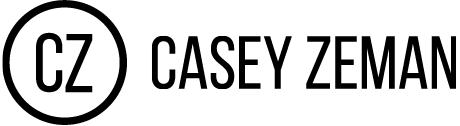

Hi Casey, all those features are really great and YouTube is getting more and more into the direction of making the traditional networks becoming absolete… I wrote about it too this week on my Dutch blog at http://videomarketingnederland.nl/invideo-programmering-nieuw-in-youtube/ but I just now saw you can also start uploading adjusted thumbnails. Did you see that one as well? Thanks for your updates by mail by the way!It is all appreciated…
Thanks for the heads up. I’ve noticed the new features but did not know how to use them. Still may take me a while to get around to using them, but at least I now know and can think about how I will deal with my various channels.
Hey Casey,
Thanks for sharing this information. I saw this in my channel, but didn’t really take much notice [too busy uploading I guess] but I will go take a closer look now you have explained the benefits of this new feature. Also, I’m looking forward to recieving your 7 day YT bootcamp, I just signed up for.
Thanks again.
Hello There!
I got my youtube account terminated2 weeks ago.
Here’s what I did:
http://youtubesurvival.amcotop.com/?p=6
I could not afford to pay for press release on PRWeb.com
Any idea what can I do for my account?
Thanks!
-Paul
Casey – thank you! I didn’t notice the feature – I have a channel, but have not used enough video.